Free Online Coloring Pages No Sign-up Required
Easily add color to your KPop Demon Hunters coloring pages with our free line art colorizer. No sign-up required! Upload images and color them digitally with advanced bucket fill and brush tools.
Color Palettes
⌨️ Keyboard Shortcuts
🎨 Tools
🔍 Zoom & View
↔️ Pan
✏️ Actions
Need Inspiration? Choose One!
Click any coloring page below to load it directly into the tool above
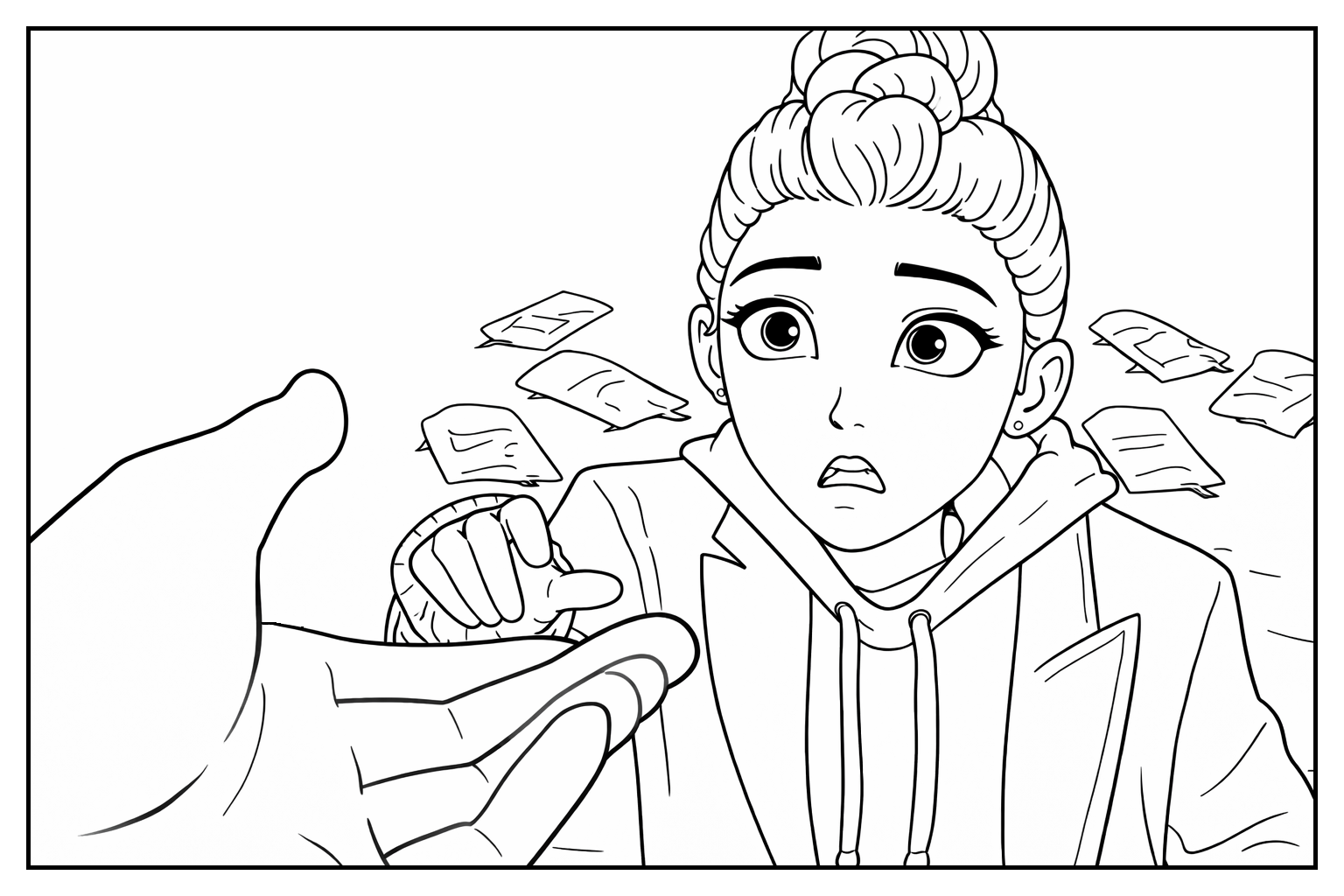
Rumi’s First Misunderstanding with Jinu Coloring Sheet

Rumi First Meet with Jinu Coloring Sheet
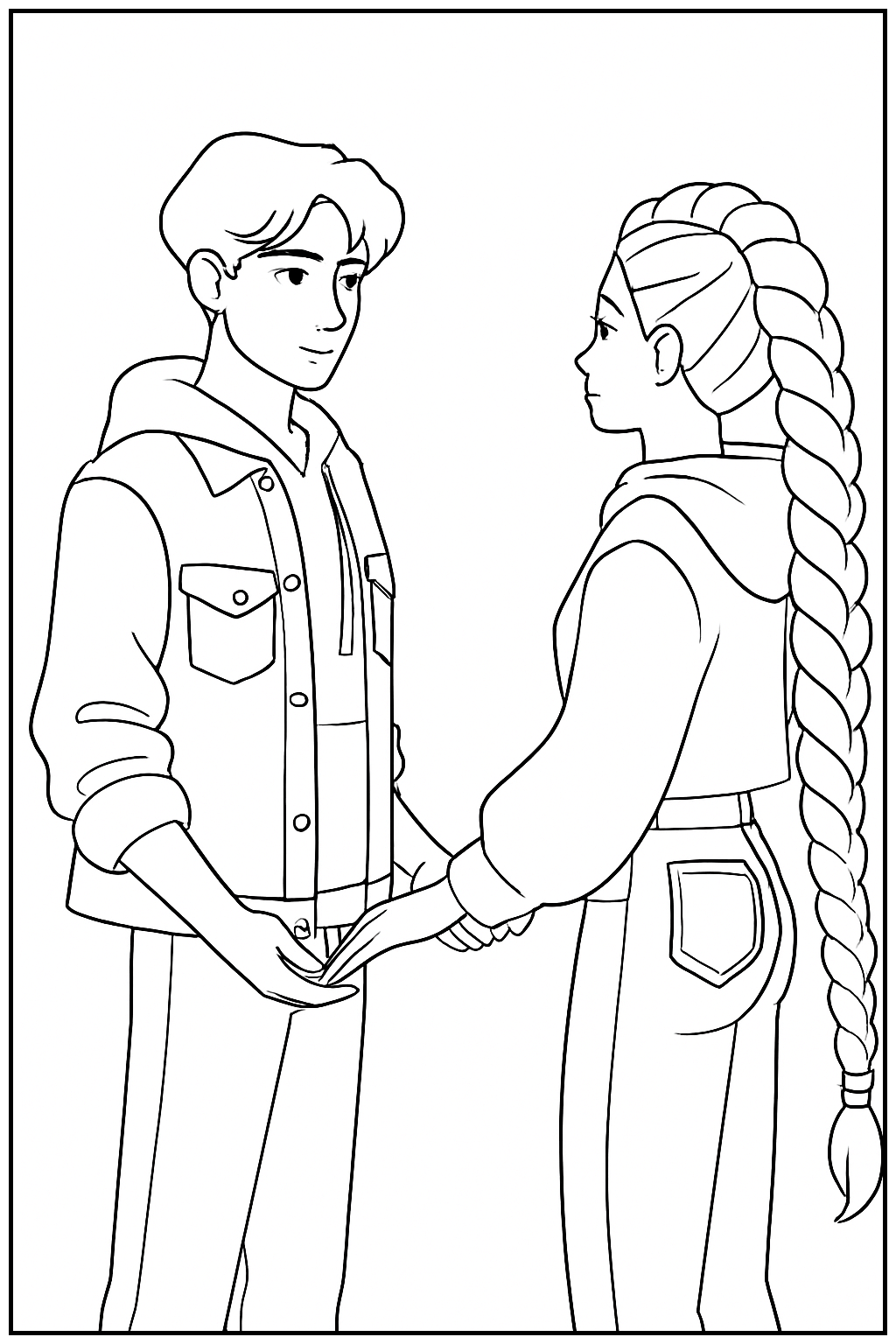
Jinu with Rumi — Hands in Hands Romantic Moment Coloring Sheet
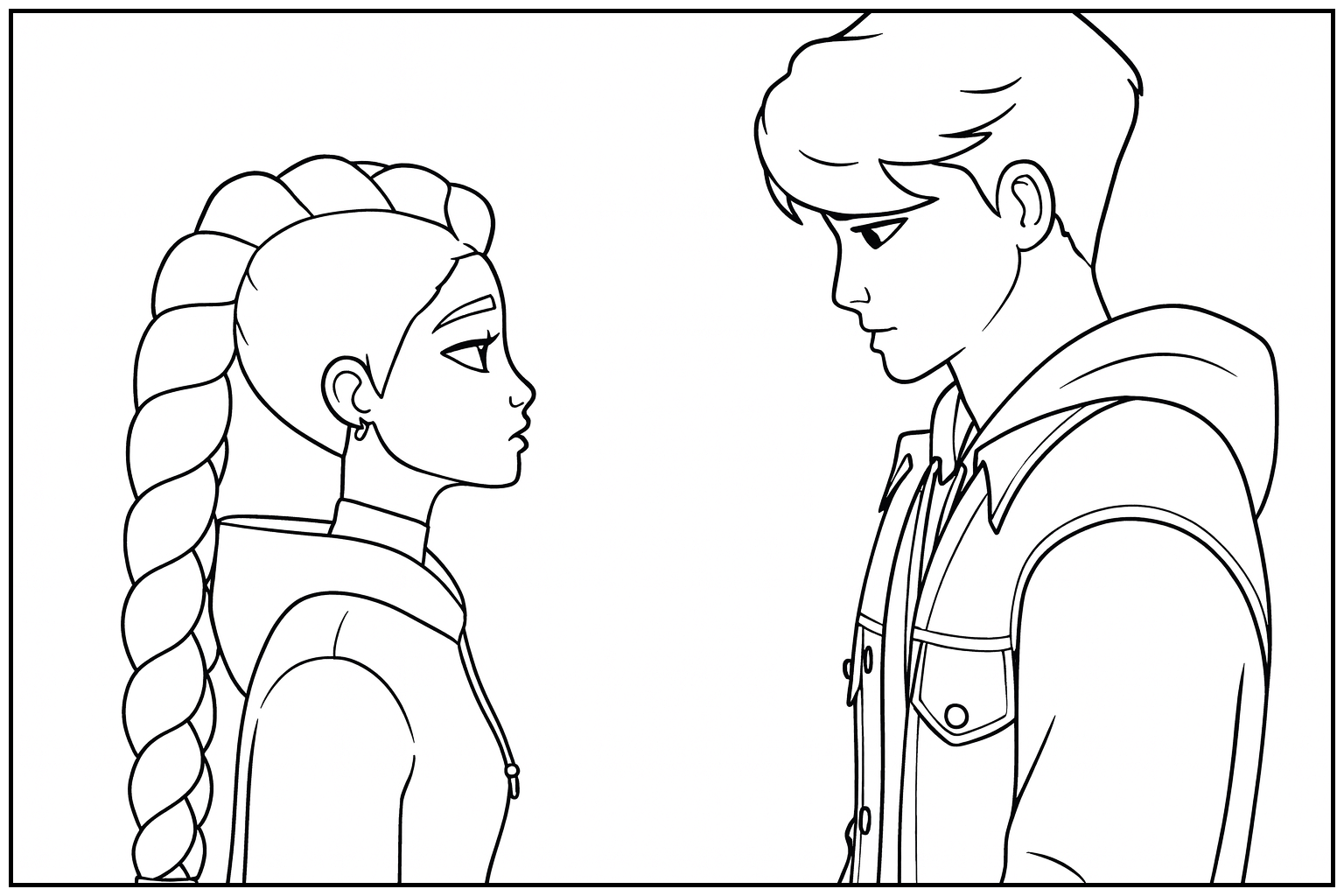
Jinu with Rumi Coloring Sheet
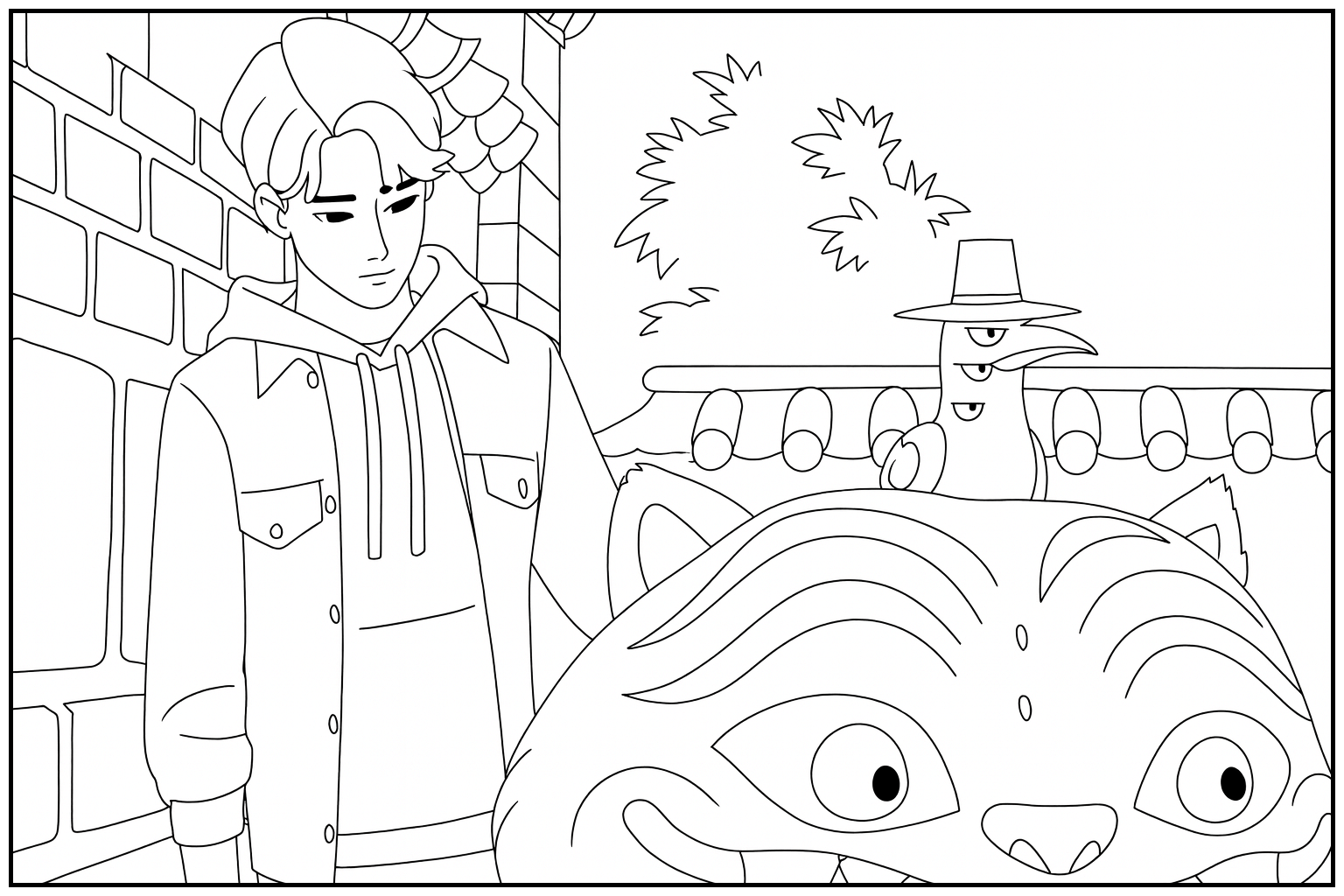
Jinu with Blue Tiger and Sussie Bird Coloring Sheet
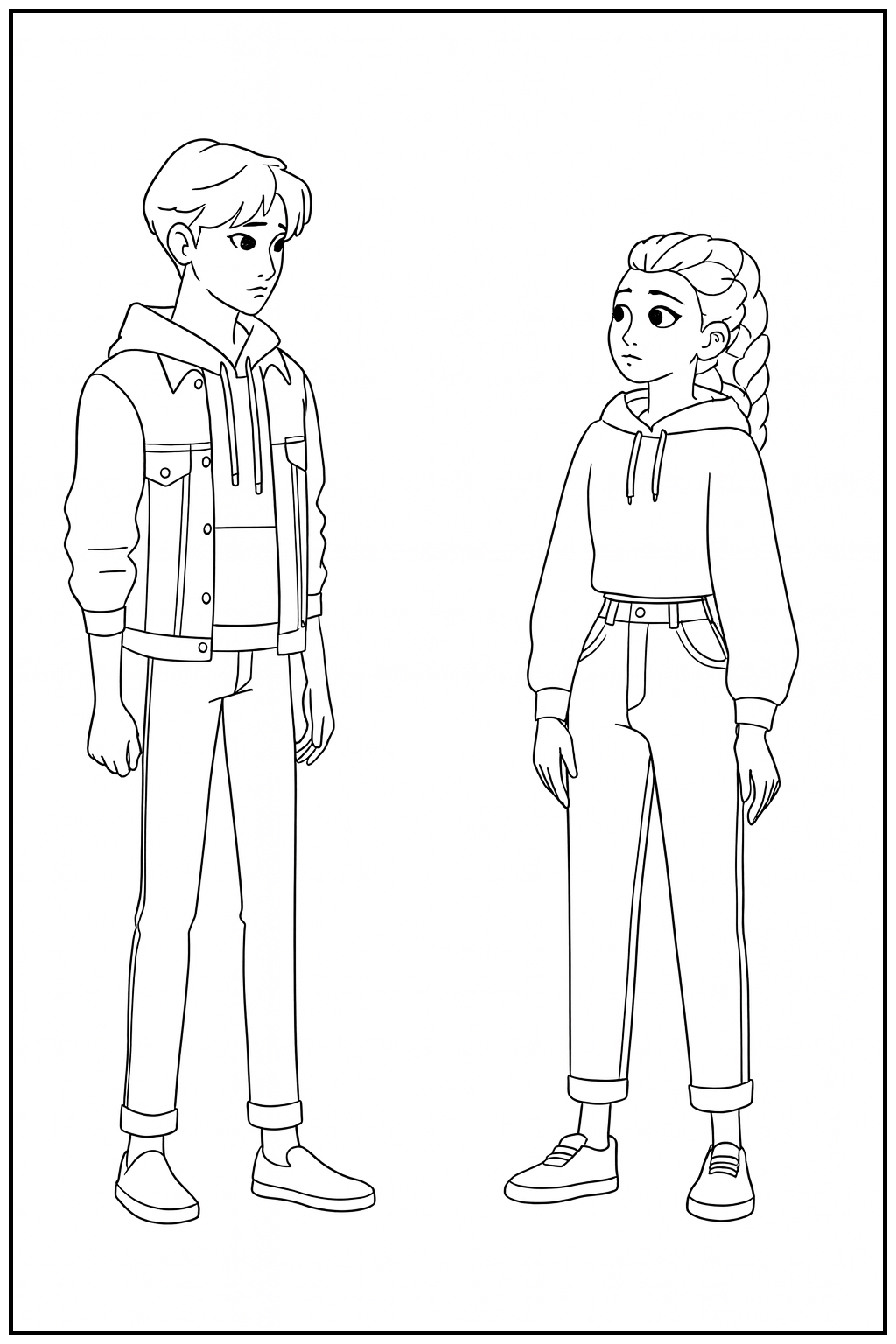
Jinu with Rumi Coloring Sheet
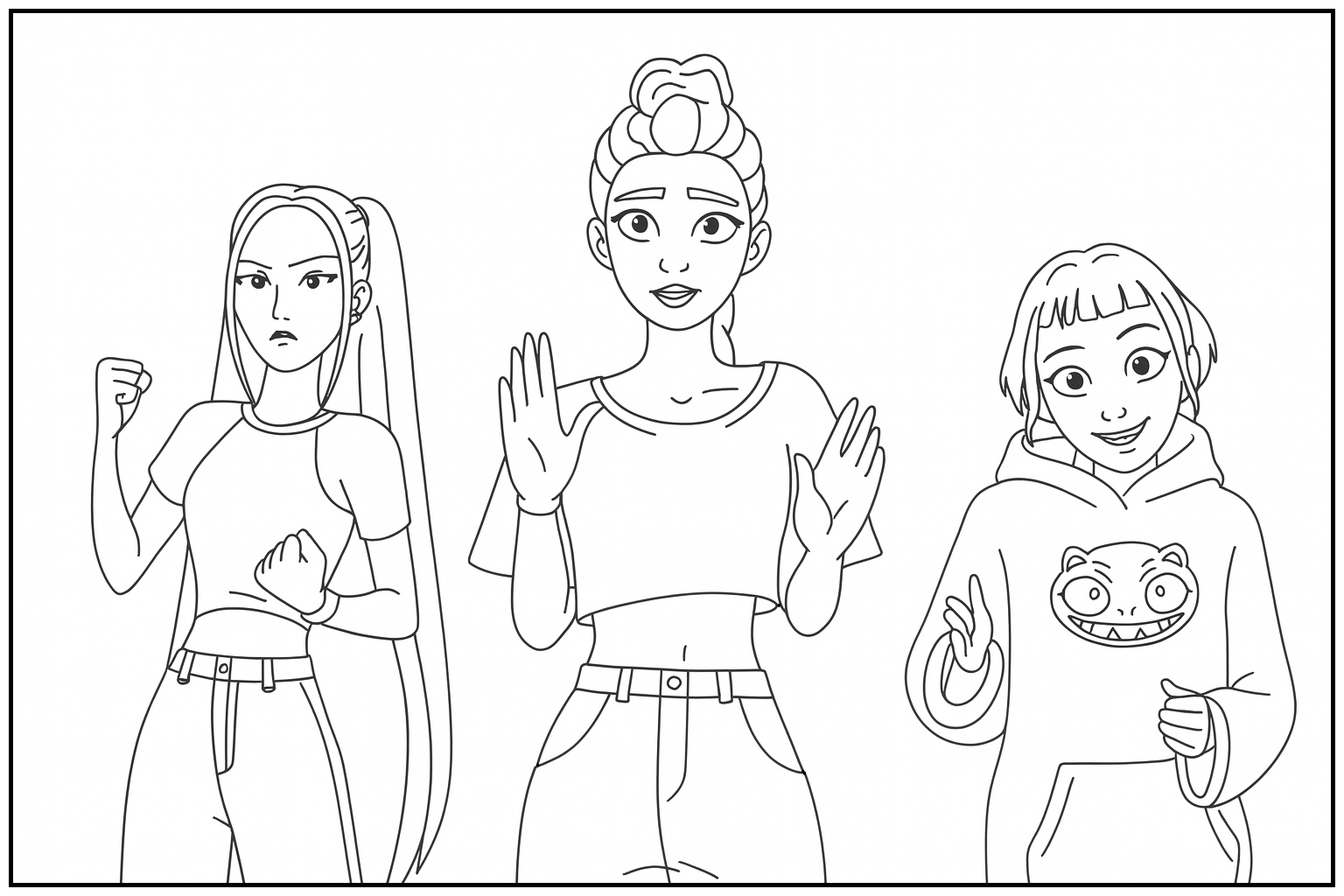
Huntrix Walking in the Street after Finnal Batter with Saja Boys and Gui-ma Coloring Sheet
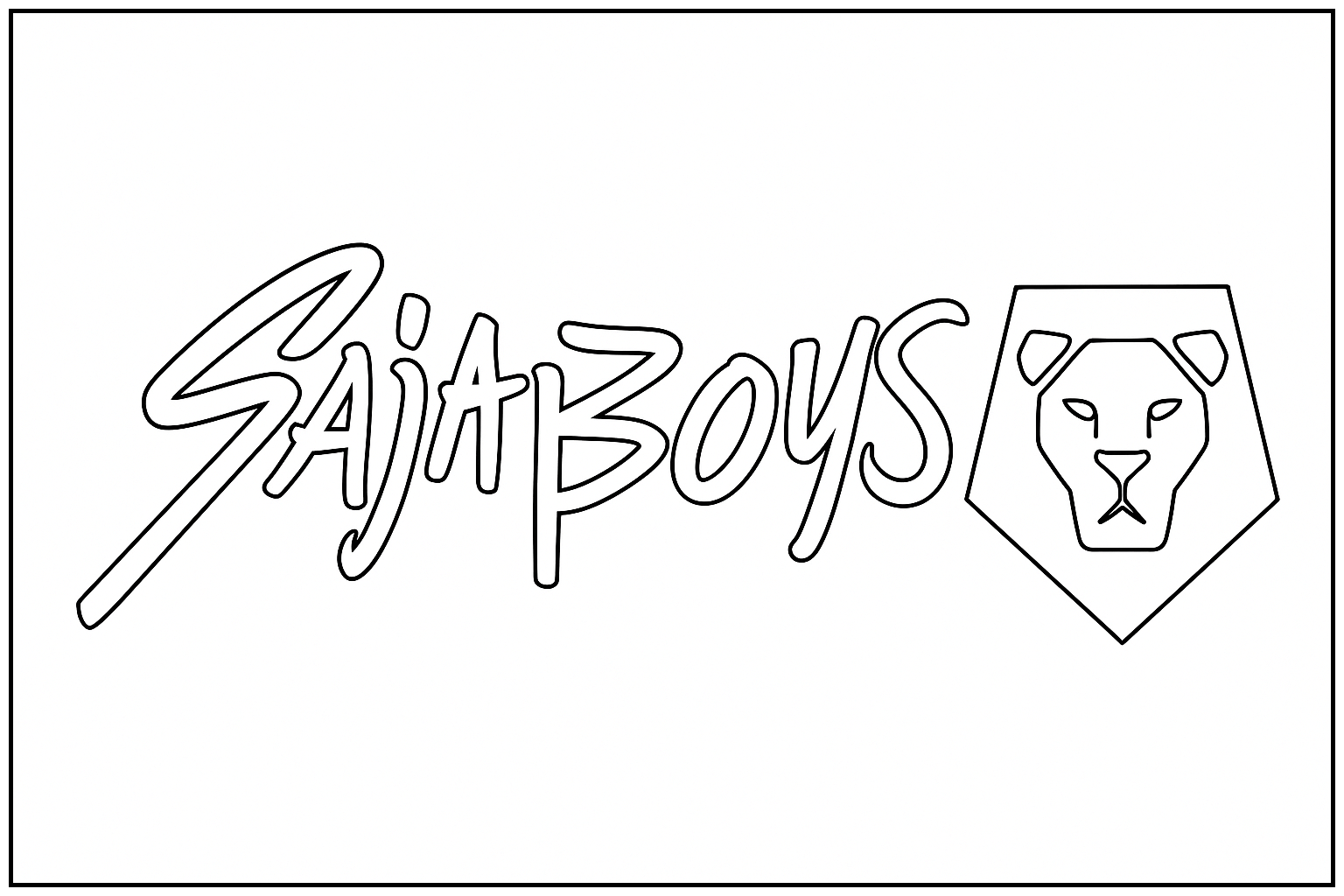
Saja Boys Logo Coloring Page
How to Use the Coloring Tool
Get started with our interactive digital coloring experience
1. Upload Image
Upload any KPop Demon Hunters coloring page or your own line art. Supports PNG, JPG, and other common image formats.
2. Choose Colors
Select from our curated color palettes or use the color picker. Adjust tolerance for better fill results.
3. Start Coloring
Use the bucket fill tool to fill areas or the brush tool for detailed work. Download your artwork when finished.
Pro Tips & Keyboard Shortcuts
- • Tolerance: Increase tolerance (up to 100) for images with anti-aliased edges or gradients
- • Bucket Tool: Perfect for filling large areas quickly - just click inside the area you want to color
- • Brush Tool: Great for adding details, shading, or coloring small areas with precision
- • Undo: Made a mistake? Use the undo button or press Ctrl+Z (or ⌘Z on Mac)
- • Sharp Export: Downloads are at original resolution with crisp, non-blurred lines
⌨️ Keyboard Shortcuts:
Get Coloring Pages to Use
Download free KPop Demon Hunters coloring pages to use with our tool